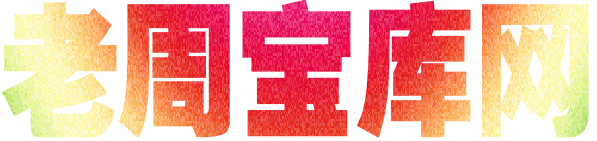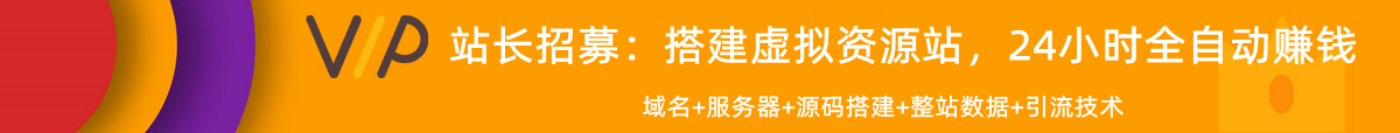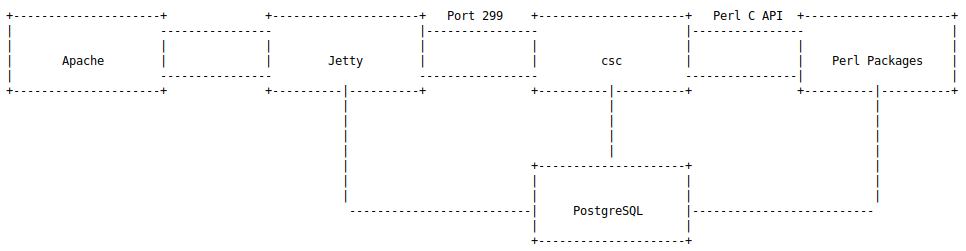背景使用教程
如何安装:
npm包下载链接
【安装命令】
npm i xml2js
【引用】
import xml2js from 'xml2js';
具体实践:
如果xml具体内容既包含数组,又包含字典,可以看下解析后的对比:
【原始xml数据】
<Result>
<Message>可以预定</Message>
<CreateOrderValidateKey></CreateOrderValidateKey>
<ResultCode>0</ResultCode>
<InventoryPrice>[{"date":"2024-05-10","price":37700,"quota":9,"promotionPrice":18850,"dayPriceDetailList":null}]</InventoryPrice>
<CurrencyCode></CurrencyCode>
</Result>
【解析为JSON后】
{
"Result": {
"Message": [
"可以预定"
],
"CreateOrderValidateKey": [
""
],
"ResultCode": [
"0"
],
"InventoryPrice": [
"[{"date":"2024-05-11","price":37700,"quota":3,"promotionPrice":18850,"dayPriceDetailList":null}]"
],
"CurrencyCode": [
""
]
}
}
【转换方法调用】
xml2js.parseString(res.data, (err, result) => {
let price_info = result.Result.InventoryPrice[0]
for (let i = 0; i < price_info.length; i++) {
let price = price_info[i].price
}
});
【Tips】
上面的转换方法里,有关于price参数的解析,这个其实无法解析成功的,因为InventoryPrice[0]的value其实是字符串,无法按照数组去解析,这里必须再转换一次,将字符串转为为JSON
xml2js.parseString(res.data, (err, result) => {
console.log(result)
let price_info = JSON.parse(result.Result.InventoryPrice[0]);
for (let i = 0; i < price_info.length; i++) {
let price = price_info[i].price
vm.total_price = vm.paid_price = vm.total_price + (price / 100)
}
});限 时 特 惠: 本站每日持续更新海量各大内部创业教程,一年会员只需98元,全站资源免费下载 点击查看详情
站 长 微 信: lzxmw777
声明:本站所有文章,如无特殊说明或标注,均为本站原创发布。任何个人或组织,在未征得本站同意时,禁止复制、盗用、采集、发布本站内容到任何网站、书籍等各类媒体平台。如若本站内容侵犯了原著者的合法权益,可联系我们进行处理。